How to Make Presentations to a Virtual Audience

I was asked recently, when I was conducting a learning program on presentation skills, if we had to think differently while presenting to a virtual audience. Here are my five quick tips to answer the question: how to make presentations to a virtual audience:
- Open with some banter, get everyone warmed up
- Use moderate amount of text on the slide, with a font size of at least 18 (preferably 24 and up)
- Minimize the use of animations, preferably none
- Include engagement techniques like polls and chats to involve the audience
- Focus on your voice, make it dance!
Now, here is the long version for those of you who want to dig deep into the topic of how to make presentations to a virtual audience.
During the lockdown, all business communication is through virtual platforms like Zoom, Teams or Google Meet. Even later, it is believed that virtual meetings will dominate the business landscape. I have argued against the idea of 100% WFH. I also believe that virtual meetings due to their apparent convenience have made a virtue of meetings. But, even I am convinced that we cannot escape virtual business meetings, whether it be with customers, partners or colleagues.
Difficulties of Virtual Audiences
Why should making presentations to a virtual audience be any different from a live one? Here are three big differences.
1. Limited Connect with the Audience
In a live meeting, you could see your audience, catch their eye or easily make direct conversation. In a virtual meeting, you are often speaking to your computer screen and seeing grey icons, instead of real people. It feels quite artificial (at least for a while).
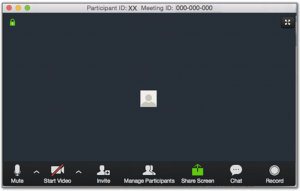
2. Audience is Distracted
Audiences are always distracted. At least, in a live meeting they are pressured by meeting etiquette / decorum to not stare continuously at their phone or get on to another parallel conversation. In a virtual meeting, your listeners are highly distracted and you won’t even know it.
3. Technology Adds to the Distraction
Frequent connectivity issues and platform bugs are a reality of virtual meetings. A fair bit of time is spent in ensuring that everyone has heard what was said. Not only does it eat into the limited time but also distracts everyone from the flow of the discussion.
How to Make Virtual Presentations
Whether it is a F2F audience or a virtual one, certain rules about how you design your presentations don’t change. You still have to do all that hard work (which is what I teach in my program, btw). But, when it comes to virtual audiences here are my five tips that you must keep in mind.
1. Opening Banter
In a regular meeting, I would recommend not to waste the first few minutes that you have to grab the attention of your audience. But in a virtual meeting, you have to open with some banter. Why?
One, not everyone joins the meeting on time (for technical or other reasons)… so you want to give them a minute or two to get settled. Also, you want to check that they can see your slides and hear you (it is not as seamless or glitch-free as the platforms promise you). Finally, if you reveal your key message right on top, your audience may even leave the meeting (not so easy in a real meeting)… a bit like those who never made it past the opening section of this article.
2. Moderate Text of Font 18+
For most business presentations, you want to get some key messages across to the audience. Having all your important stuff on the slide is useful… remember, they may have difficulty hearing what you are saying and may miss the key words. But, the slide stays on screen for a while and they can catch up by reading what’s on it. So, don’t leave your most important content just for verbal delivery.
Also, be prepared for small screens. Your slides should be clear to anyone who’s using a mobile phone to join the meeting. Font size of 24 or above is best; if it is unavoidable, go to 18.
3. No Animations
In a live presentation, you may be used to creating slide animations that keep pace with your words… like a reveal of the slide as you speak. Most virtual platforms are pretty bad when it comes to video/visual transmission. Therefore, be prepared for a decent lag between your running the animation and when your audience sees it. In fact, every time the screen changes, there is a likelihood of some visual disturbance.
Plan your slides such that you put all your content on it, at one go… or use few animations that are not very time sensitive.
4. Engage your Audience
If you have a long presentation, it is a good idea to break it up into sections and plan some interactions at regular intervals. While this is a good idea for all presentations, it is critical for virtual meetings. That’s because you are not getting any feedback from your audience. It is important to gauge the mood, what they are thinking and how they are reacting.
Include polls or at least pause for a quick question or use the chat window to create a conversation. That helps you break the monotony of the presentation and bring the audience into the focus.
5. Make your Voice Dance
To conserve bandwidth, most presenters stop their video. Or even when their video is on, it moves to a small window when your screen sharing starts. Your audience cannot see you. They cannot observe your facial expressions or your body language.
A presentation is like a performance recital, like you are singing and dancing simultaneously. Although in this case, they cannot see you dance. So, make your voice dance.
The audience must know your energy level, your passion, your concern, or any other emotion that you want to exhibit… all through your voice. Even when my video is shut, I speak to the screen as if my audience is sitting in front of me. Smiling, moving my hands or shaking my head… and when you do that, you end up transmitting your body language and energy through your voice.
The next time you are presenting to a virtual audience, remember, you are performing to a highly distracted audience. Make them care about your story, through your voice, your engagement and your slides.
Your virtual audience could be extremely crucial for your career – your leaders, an important client or external stakeholders. Just because you are working from home does not mean you take that presentation lightly. Every presentation you make could be career impacting.







